[Update2: Kindle 3.4 is out. Also NiLuJe updated the jailbreak to version 0.11.N, which works on my v3.4 Kindle Keyboard]
[Update: Kindle 3.3 is out. Also NiLuJe updated the jailbreak to version 0.10.N, which should work on 3.3. It is reported that 0.9.N works on 3.3 too.]
Important Note: If you’re upgrading a jailbroken Kindle, you DO NOT touch the jailbreak ever again. That means you don’t have to jailbreak again after upgrade, and even if an update of the jailbreak is released, you do NOT have to update the jailbreak! Please also read notes at the end of this post.
First off, jailbreaking you Kindle does not void your warranty. As Amazon Customer Service Representative stated here,
Custom Screen Savers
Amazon.com Customer Service does not support or provide instructions for adding custom images to your Kindle to be used as screen savers. However, should you choose to do this on your own it will not void your warranty.
So why do you want to jailbreak you device? The most basic reason is that you may just want to change your screen savers, or you want to extend you Kindle’s functionality to read EPUB files and do some other cool geeky things.
According to Yifan Lu, “This should in theory work with every Kindle version from 2.0 to 3.2.1. However, only Kindle 3 on 3.2.1 have been tested, so use at your own risk.”
Installing the jailbreak is very easy and does not require any special technical knowledge at all, thanks to these guys: Yifan Lu, NiLuJe, dsmid, serge_levin, and others.
- Download jailbreak files to you computer from here (NiLuJe’s).
Note: If links broke, please follow this link to download them from original thread. - Extract the ZIP file
- Copy the correct file foryour Kindle to your device’s drive
- k2 for Kindle 2 US
- k2i for Kindle 2 International
- dx for Kindle DX US
- dxi for Kindle DX International
- dxg for Kindle DX Graphite
- k3 for Kindle 3 Wifi + 3G (US & Canada)
- k3g for Kindle 3 Wifi + 3G (Intenational)
- k3w for Kindle 3 Wifi
- Eject Kindle USB drive
- On you Kindle, go to Settings, press Menu and select Update Your Kindle.

- Wait for the installation to finish successfully*
- Your Kindle will then restart itself, and you’re good to go and install other tweaks or hacks the same way.
*Note: On Firmware 2.x, it is expected and normal for the installation to “Fail” with error U006.
Also, you SHOULD keep all ZIP files of hacks that you installed as they contain uninstall files necessary to uninstall these hacks in case you need it later on.
Happy tweakin‘ tweakin‘
:smile: I’m Kindled
Important note from the original thread.
Here are general update instructions for these hacks:
- First of all, in most cases, there’s no need to touch the jailbreak again. You already installed it the first time you installed hacks. Just forget about it now
.
- Next, no need to run the update_*_uninstall.bin updates, ever. (except in some specific cases, like if you’re updating the jailbreak on a 3.x device, or from another font/ss hack [in which case you should use the original uninstaller for your hacks, and not the ones found here]).
- Then, you can apply the latest update_*_install.bin updates, one by one. You can safely chain both hacks installs.
- After that, to make sure everything’s in order, do a full Restart of your Kindle ([HOME] -> [MENU] > Settings -> [MENU] > Restart), and you’ll be good to go
. Note that in some cases, especially for minor updates, this restart is not strictly necessary, but better be safe than sorry
.
Related articles
- Kindle 3 Wallpapers (rjnorwich.wordpress.com)
- How to create kindle optimized screensavers (kindlesavers.com)
- How to Make the Kindle Display Custom Screensavers (massivelinks.com)
- Jailbreak Your Kindle for Dead Simple Screensaver Customization (howtogeek.com)
- Fonts & ScreenSavers hacks for Kindles (mobileread.com)

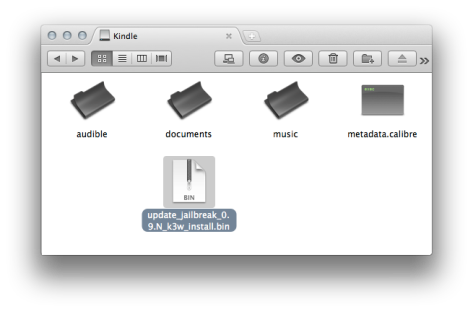
[…] is a jailbreak tweak, so you have to jailbreak you Kindle first. Read my How-To here, if you don’t know how, it’s not gonna take longer than 5 minutes. And then install […]
This has been an eye opener for me.
[…] As of now, Kindle jailbreak is not possible YET, but those brilliant devs are trying. Head over to >> this POST << if you don’t know how to jailbreak and install […]
[…] If you don’t know how to jailbreak, head over to my post here. […]
Hi, I red your explanation (and 4 others) and followed the steps for jailbreaking a kindle 3.3 wifi+3G. It just dosent work.
0.10.N is not working on version 3.3, it always gives an error 007 or 004 and never updates succesfully.
I dont know what I can do. I even tried the file for the kindle wifi, but didnt work either.
Try 0.5.1 from Yifan, see if that works. A lot of people has problems with 0.10.N, it seems. Double check if you use the right file for 3G model though, as there’re two separate files for 3g international and 3g north america. And please do not try files for other models. Cheers!
I’ve been trying to Jail break my kindle for about 2 days now its not working!!!! ive tried all this dumb crap and for some reason it wont work 😦 i wanna get these dumb pictures off
Hi, could you tell me what’re you trying to do? have you ever jailbreak before and install screensavers and now you want them off? or you want to jailbreak and change screensavers?
And what’s the error you see when you jailbreak? what’s the version of your kindle software?
Cheers
Hi, it’s nor working for my kindle neither. There is an error code U004 on the left corner. I just upgraded 3.3(611680021) yesterday.
Was it already jailbroken before upgrade to 3.3?
hey, ive done the whole download jailbreak on it and the screensaver thing to multiple times. It doesn’t work. i wanna get the screen savers off and add my own some of them are not the nice’s pictures out there lol. the error is like U004 and U007. the kindle is 3.3. ive updated the software and tried it again. still doesnt work. wats funny is i have a friend how wanted to Jailbreak her’s so i did it for her on her computer and it went perfectly and we have the same kindle. tried to redone mine on her computer the same way and nothing. im wondering now if i’ve just tried it to many times?
Oh, well in that case, why don’t you try reset your kindle to factory settings and see if that’s work. (On Settings page, Menu > Reset to Factory Defaults) Backup your books and files before doing that though. Good luck 🙂
hey Yea i’ve tried that to, kml im stumped. Im usually really good with all this computer stuff. im the girl everyone comes to, to get theirs fixed. but im at a total loss on wat to do now :s
whose jailbreak did you use, NiLuJe or Yifan’s? have you tried both? cause the first time i did, Yifan’s failed, but NiLuJe’s worked.
im afraid i tried both of them, and not-a. nothing happend
is it possible that it’s already jailbroken? have you tried installing screensavers hack? anything happened?
ive try the screen saver hack thing n the linkss thing doesnt come up. thats really the only reason i want it jail broken to change the pictures.
umm, let’s try reset it, turn wi-fi off, rename documents folder to something else (temporary), and try jailbreak again?
Edited: try deregister after reset too if you can.
ok well it deregistered its self wen i reset the factory settings. and ive reset it to , i dont have any documents on it so idk wat to do about that.
i mean rename the “documents” folder in your kindle drive to something like “docs.bak” or anything. then turn wifi off, copy jailbreak bin file over, and jailbreak. try if that works.
ok ill give it a go, if this works i will love u forever lol
hey its not even letting me update it now, u think its bc i changed the documents name?
yeah, can be that. change it back then.
wow, this is so confusing. if this time it’s not successful, you may wanna go over and ask those geeks on the original thread, cause i really don’t know where to go from here. as you said, your friend’s worked but not yours, same model, now that sure tells something.
lol yea as my mother tells me “if it wasn’t for bad luck, you would have no luck at all” boy was she right. well anyway thanks for everything 🙂
pleasure! hope you can find a way to jailbreak it soon. and let me know if you do, i’d love to hear the solution 😉
hey yea def. ill let you know hopefully it works if not :s well i dont wanna think about that now lol
Remember, if you’re using firmware 3.3, you need to use the “update_jailbreak_0.10.N_k??????-3.2.1_install.bin”
the 3.2.1 jailbreak is for 3.21 and 3.3.
i’ve the same problem that sakira, i try to restore to factory, and the 0.10.N jailbreak and doesn’t work, but with the 0.5.1 the update was successfully, and then i installed the screensaver jailbreak 😀
cool ! glad to hear you got it working 🙂
ok thats it im sending my kindle to one of u guys to jailbreak it for me! lol jk jk, but where is the 0.5.1? ive probably tried it but i could always giver it another shot.
here you go. http://yifan.lu/p/kindle-jailbreak
ur awesome thanks. btw do u ever sleep? lol
OMG OMG OMG!!!! i LOVE you guys!!!!!! it totally worked! im sure i tried that one before but anyway it doesnt matter its worked now. Thank you sooooooo much. i love love love u guys!!! lol sorry im just supper excited
😆 Good for you! haha, i can imagine how you feel !! and yes i do sleep 😉
Yea thanks again! doesnt seem like it ur always so good at replying back to me.
Finally, decided to jailbreak, but no luck, got an u004 error.
Thanks much for this. Now it’s done.
Thanks to alottt.. it works with 0.5.1 🙂
The 0.5.1 saved my kindle, I thought I screwed it by updating to 3.3 lol. Works just like it did before, i actually went WOO when it said successful, but my coffee cup flew off the desk with excitement. With that time to make a new cup of coffee and to enjoy my kindle once again, without random muppet pictures. Thanks again mate
Cheers
First note that the abbreviations for the K3 keyboard g3 models are not the same as the ones used by NiLuJe and Yifan Lu. The both use k3g for the U.S. g3 model. Presumably, k3gb is their abbreviation for the international g3, although I can’t verify that. They don’t use plain ‘k3’ for anything.
On my K3 with 3g and 3.3, the 0.10.N jailbreak didn’t work, but the 0.5.1 jailbreak did. I can confirm that by the fact that I was able afterwards to install launchpad and install and use the browser shortcut.
Can anybody here say, BTW, what the ‘jailbreak’ actually modifies?
Fantastic! Thank you so much, like the other poster, i was beginning to doubt my really quite extensive geekiness but 0.5.1 saved the day and I now have a “jailbroke” kindle!
Love it!
Thanks again,
juggler24960
Ok.. I wil ltry to keep this short. I am the IT guy for a school district. We are unable to allow our students to take home our kindle 3.3’s because CIPA (childrens internet protection act) forces us to filter all internet traffic on devices we provide to our students. While on district wireless, that is no problem, but once they leave our area, we have no way to keep them in compliance. What I would be interested in is a jailbreak that would disable the WIFI radio entirely, or even better password protect the setting page so that we could disable it but the student would not be able to re-enable it. Basically, schools and parents interested in disabling the internet for their children have no options. If someone were to create a jailbreak that id this, they would be a hero.
Personally, I would rather help young people get around reactionary, repressive laws like CIPA. I would certainly NOT want to do anything to help make such a law work.
Not that I’m against protecting children! I do want to protect them from hunger, homelessness, parental abuse, traffic accidents, pollution, crappy supermarket food, etc. In other words, I would help protect them from real harm, not from ideas and images that might subvert their authoritarian, patriarchal, religious indoctrination.
Well goodie for you..
thanks much. Mine is kindle 3.3 with wifi. First using 0.10.N_k3w_install.bin, failed. But get it done using 0.5.1_k3w_instal.bin from Yifan Lu.
I had the same issue with 0.10.N_k3w_install.bin. 0.5.1_k3w_instal.bin worked like a charm
I have a us kindle Wifi/3G with 3.3(611680021) on it and has never been jailbreak. Is it possible to jailbreak it? I have tried .0.5.1 from Yifan, and 0.10.N10. Both give code 0007.
Both of the links above have broken – and the link to the original thread works, but the files (neither jailbreak or SS) will work on my DX Graphite with FW 2.5.8. Do you happen to have any other links to either of the other developers, or happen to know of a screensaver hack that might work for me. Have tried at least 6 different files, each fails to update. THANKS
Have you ever done jailbreaking on your DX before? If yes, you could try backing up your kindle, then reset your kindle to factory default, and try 0.11.N jailbreak.
Or try this http://yifan.lu/p/kindle-jailbreak/ (It’s pretty old, so don’t know if it’s going to work.)
Good luck!
Nice post. I was checking constantly this blog and I’m impressed! Extremely useful information specially the last part 🙂 I care for such info a lot. I was seeking this certain information for a long time. Thank you and best of luck.
i update after i put the jail brake on 3.4 k43 but add still there 😦
Jailbraking isn’t for removing ads, sorry. Afaik, you can’t remove them.
Thank you for posting such great content. I really appreciate it.I love reading this type of content and your site definitely was not boring.
Didn’t work.
I have Kindle 3 -3G+Wifi International (B00A) Version 3.4
Put the k3g install.bin in the root folder and the ‘Update your Kindle’ option is still grayed out
Doesn’t work for Kindle 3 WiFi International (B008) either. It’s a pity.
what jailbreak would you use for a kindle keyboard serial number B008 running 3.4.2